After completing Thing 14...
You will have explored LibraryThing and understand how it can be used by libraries.
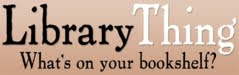
What is LibraryThing?
LibraryThing is an online resource, which allows users (libraries and/or individuals) to easily catalogue book collections, add reviews and interact with other users who have the same books and interests. LibraryThing was launched in August 2005 and currently has over a million users and over 49 million catalogued books. The resource is free to use for the first 200 books and then a small charge ($10 per year or £25 for life) is required.
How does it work?
You can add a book to your LibraryThing catalogue by entering the title, author or ISBN. LibraryThing then searches a number of online sources (including Library of Congress, 690 library catalogues and Amazon) and retrieves the book's data. This data can then be edited e.g. if you want to add your library's shelfmark number.
How can libraries use LibraryThing?
- Small libraries can use LibraryThing to catalogue their collections removing the need to invest in a more expensive piece of cataloguing software.
- Libraries can create a LibraryThing widget to display new or featured books on their website.
- Libraries can integrate LibraryThing data (tags, recommendations, reviews etc) into their existing catalogues. (A list of libraries that have already integrated data is available here.)
1. Read Social networking for bookworms and LibraryThing and the library catalog: adding collective intelligence to the OPAC.
2. Look at the following examples of libraries using LibraryThing:
Central Science Library (Cambridge)
Nuffield College Library (Oxford)

Optional extras
1. Check out Thing-ology blog and The LibraryThing Blog.
2. Browse the Librarians' LibraryThing forum.
Next time...
You'll be registering for a LibraryThing account (either for your library or for yourself), adding books to your catalogue and editing data/tags as appropriate.






My firefox browser at home could not open the following link
ReplyDeleteLibraryThing and the library catalog: adding collective intelligence to the OPAC.
is this the PDF file?
http://userwww.sfsu.edu/~jwenzler/research/LTFL.pdf
Hi Suzan,
ReplyDeleteThat is the link, but the one in the post should work now - I've just updated it and tested it in Firefox.
Thanks
Kirsty
Thanks Kirsty
ReplyDeleteThe Central Science Library appears to have given up using LibraryThing in August 2008 - anyone who knows more about that library know why they did so?
ReplyDeleteHi
ReplyDeleteI work over at the CSL and we still use LibraryThing, unfortunately I hadn't realised (until just now) that this post has our link down incorrectly we are called Sciport on LT this is the link http://www.librarything.com/catalog/SciPort
I'm happy to answer any questions anyone has!
Your content is nothing short of brilliant in many ways. I think this is engaging and eye-opening material. Thank you so much for caring about your content and your readers. Security doors Melbourne
ReplyDelete