After completing Thing 5
You will be able to use Doodle to schedule a peer support meeting with other Cam23 participants.
What is Doodle and is it relevant to libraries?
Doodle is a great way to schedule any event which includes several people – whether it’s a work meeting or a personal social engagement. You don’t need to register to use Doodle and it’s simple to use.
Step-by-step instructions
1. Just go to http://www.doodle.com/.
2. Click on the Schedule Event button.
3. Follow instructions for Steps 1-4 each time clicking ‘next’ to get to the next page. Decide on the dates that you are free and the time slots within each date that you are free and add them in the chart.
4. At Step 4 you need to decide whether you want to send an email to your colleagues yourself or whether you want Doodle to do this. I normally select to send it myself but it’s up to you!
5. When you’ve completed your poll you should see something like this (click to enlarge):
1. Just go to http://www.doodle.com/.
2. Click on the Schedule Event button.
3. Follow instructions for Steps 1-4 each time clicking ‘next’ to get to the next page. Decide on the dates that you are free and the time slots within each date that you are free and add them in the chart.
4. At Step 4 you need to decide whether you want to send an email to your colleagues yourself or whether you want Doodle to do this. I normally select to send it myself but it’s up to you!
5. When you’ve completed your poll you should see something like this (click to enlarge):
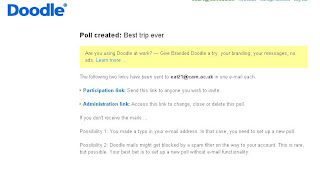 6. If you have chosen to send the poll out yourself then check your emails from Doodle and follow the clear instructions in them.
6. If you have chosen to send the poll out yourself then check your emails from Doodle and follow the clear instructions in them.7. Send the link out and wait for responses……..and enjoy your peer support meeting – and the coffee! Save one for me.......
8. And, of course, blog about Thing 5.
Further Reading
Blog - 'Scheduling meetings' - Musings about Librarianship
Optional extras
1. Explore some other ways of scheduling meetings
Meet-o-matic
Tungle.me
2. Add Doodle to other Web 2.0 tools
Add Doodle to your iGoogle page, or to Facebook or, after the next Thing (setting up a Google Calendar), you might like to try and connect Doodle to your Calendar (though you’ll need to register for an account to do this).
3. Think about time management
Using Doodle or other scheduling devices is really all about helping with time management. If you’re feeling really keen have a look at JISC’s infokit on time management.
Next time...
You’ll be signing up for a Google Calendar...






I've used Doodle before, and wrote my post about that instead of creating a new poll (http://dsw26.blogspot.com/2010/06/doodling.html). Is that okay? I will explore the alternatives to Doodle as well!
ReplyDeleteSure - sounds good to me
ReplyDeleteAny advice on how to add doodle.com to my iGoogle page either as a feed/gadget or bookmark? I don't seem to be able to manage either.
ReplyDeleteThx
@evans_above: the main Doodle page doesn't really change much, so it doesn't have an RSS feed (although the Doodle blog does: http://doodle.com/blog/english/). If you just want to add a link to the main Doodle page to your blog, you can do this via the Layout option on your dashboard - add the gadget called 'Link List'.
ReplyDeleteHTH! :)
I obviously need to schedule better time management - I thought we would get one thing a week and more and more keep coming!
ReplyDelete@LK - there are two Things per week until 28 June, then you get a week off for good behaviour! Have a look at http://23thingscambridge.blogspot.com/p/list-of-23-things.html
ReplyDeleteThanks Emma - I had glanced at that before starting but not registered the dates - better get sceduling them on my google calendar!
ReplyDeleteHow do I know what the emails of other 23 Things participants are???? Heeelp
ReplyDeleteMummybear46: I'd suggest posting a comment on their blog if you don't know the e-mail address of the Cam23 participant you're trying to schedule a meeting with. Either that or try the University Lookup Service http://www.lookup.cam.ac.uk
ReplyDeleteI liked the look of the JISC infokit on time management. Now I just need to find time to read it!
ReplyDeleteAh indeed - I haven't managed to find time to get back to check all the posts on this 'Thing' which makes me think I need to find the time to read the Infokit again..........
ReplyDeleteThanks for advice Kirsty.
ReplyDeleteI took part in a doodle poll to arrange to eat strawberry tarts together but somehow took my eye off the ball and missed it. Sorry about that. JillianW
ReplyDelete